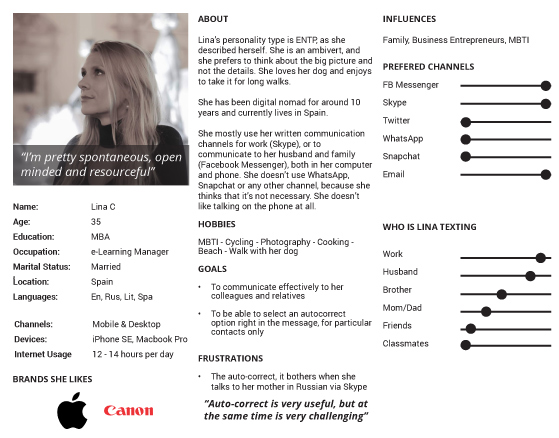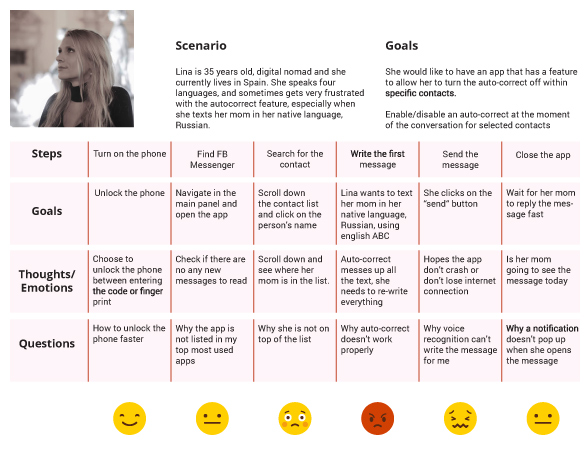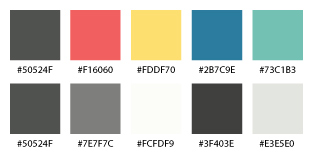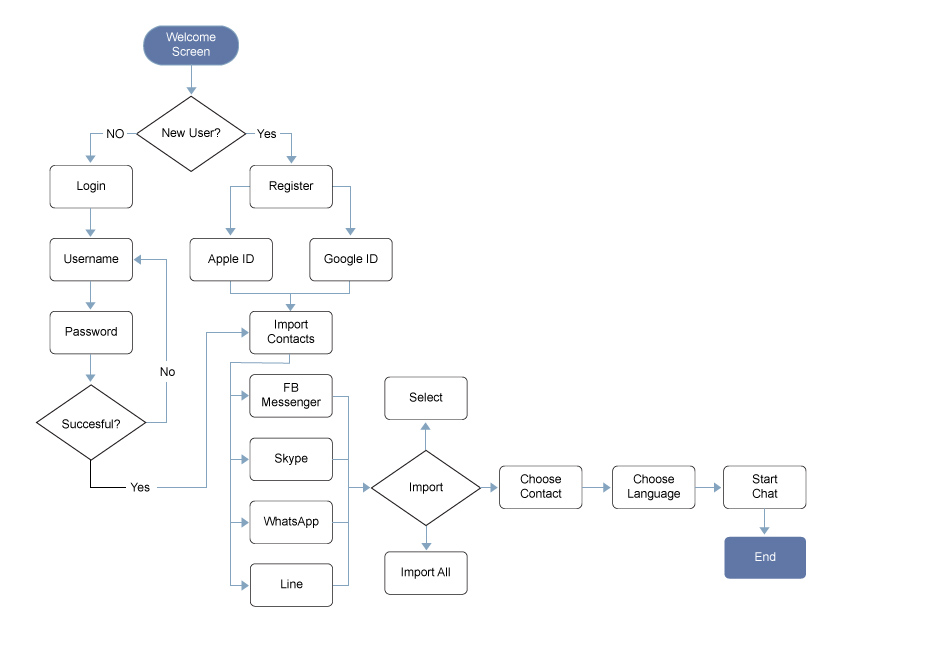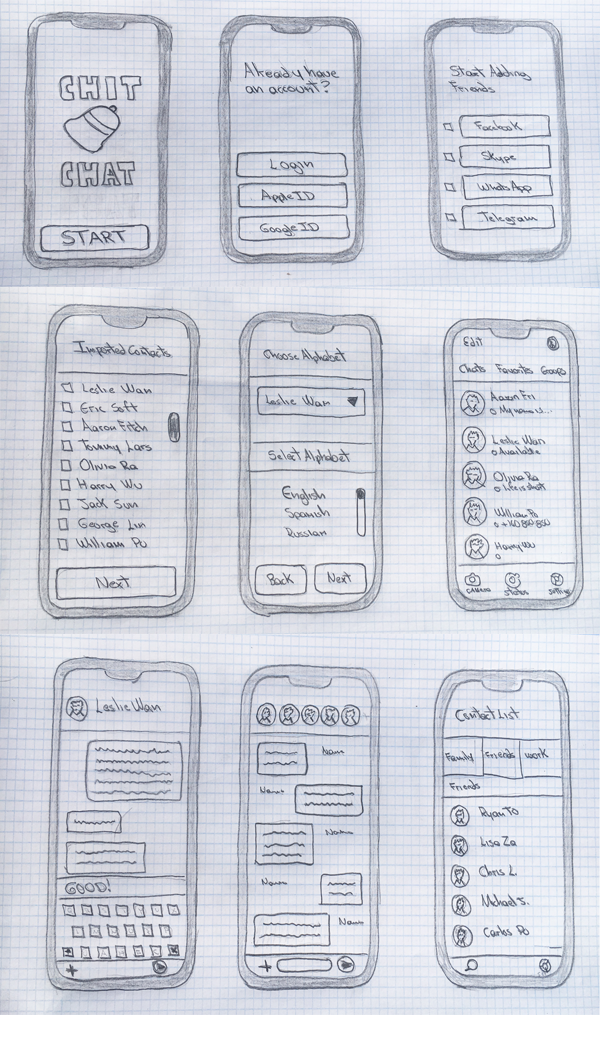CHIT CHAT CASE STUDY
CHITCHAT: A CHAT APPLICATION FOR PEOPLE WHO CAN SPEAK AND WRITE MANY LANGUAGES USING DIFFERENT ALPHABETS.
Brief
In our times, mobile chat applications are very useful, as they help us stay connected with people we need in a timely manner. Statistics show that WhatsApp announced more than 1.5 billion monthly active users as of December 2018, that’s a lot!
However, most of those chat apps have inconveniences that users experience and it’s difficult to find the solutions to solve these inconveniences.
The Challenge
Reducing time and frustration for people who use mobile chat apps for chatting in multiple languages at the same time with different users, especially languages with different alphabets. Autocorrect does not switch automatically depending on the language when person starts typing in different languages at the same time, in different chat windows, making them type words and sentences twice or more.
The Proposal
Add a feature to the chat apps, such as WhatsApp, Skype, Line or Facebook making it possible to select the language/alphabet user wishes to use when chatting to a particular user or users, enabling chat in different languages with different users at the same time with autocorrect working for the language chosen.
The Goal
Design an app that helps users to adapt the language and autocorrect to particular users in the chat.
My Role
This is a solo project I built while studyin in the Interaction Design Foundation, for the course: Become a UX Designer From Scratch.