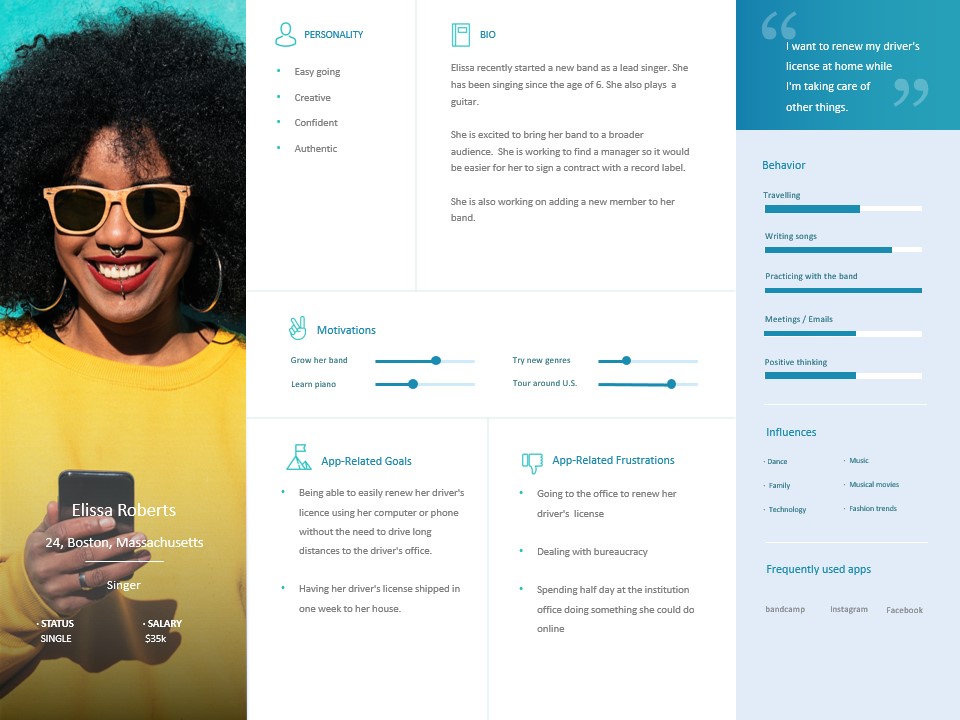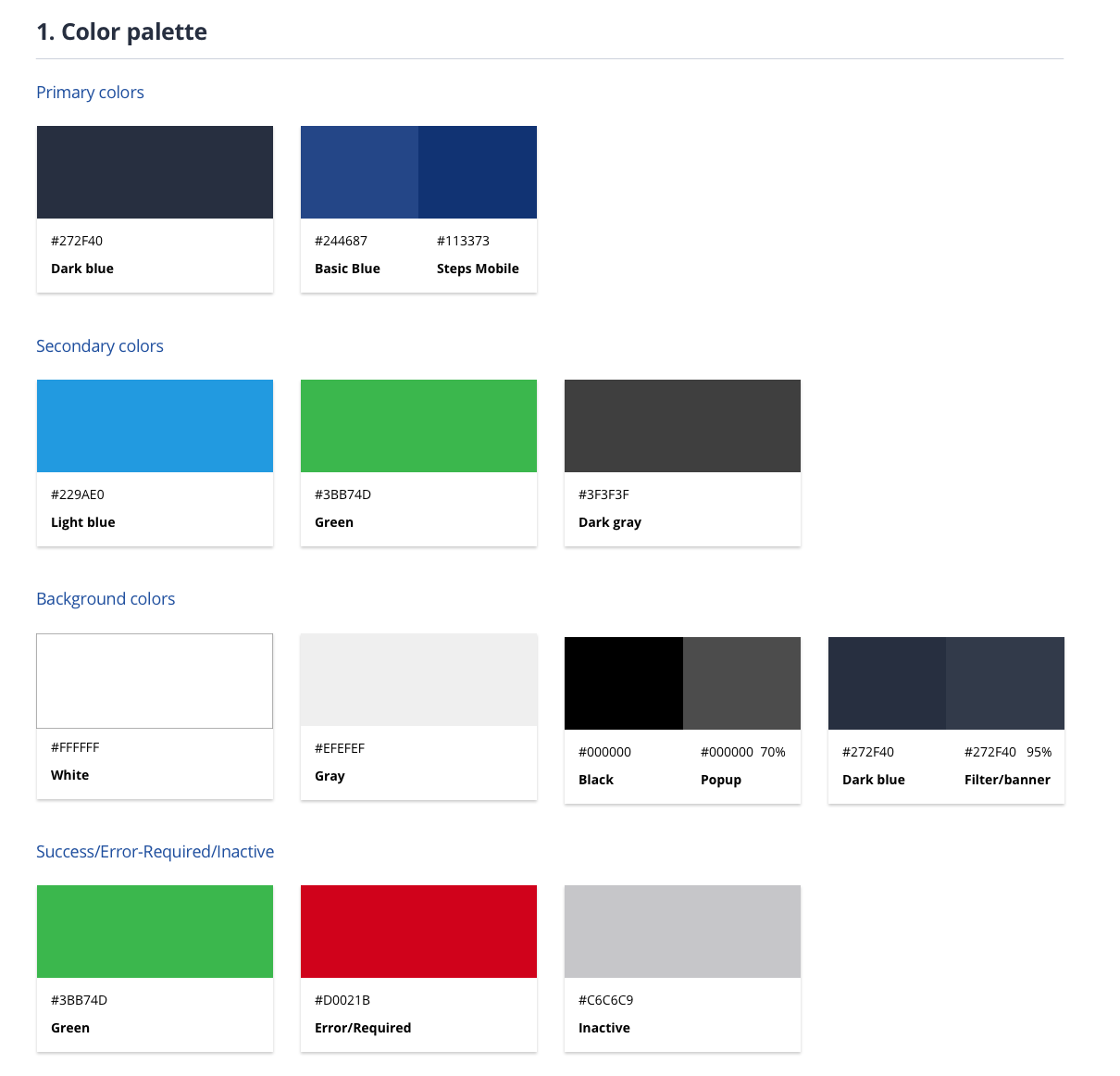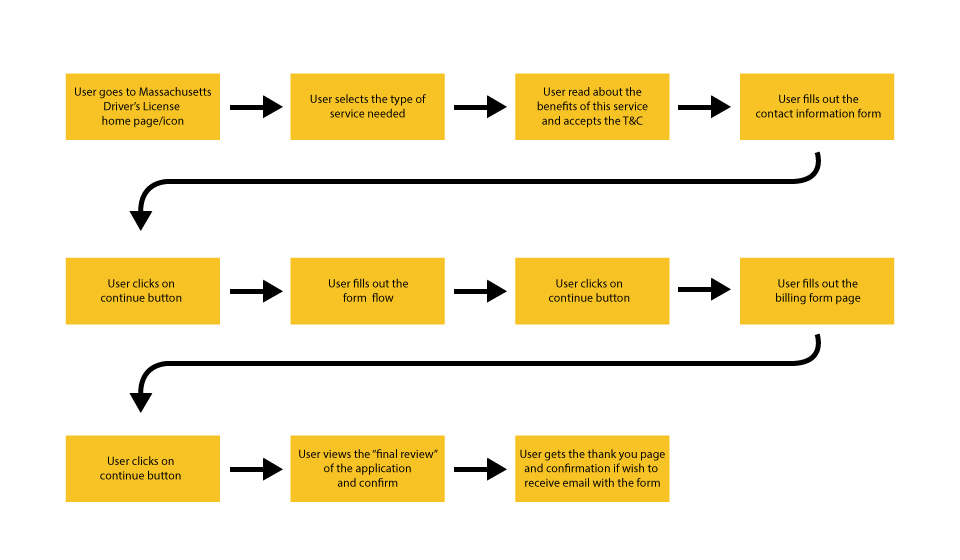Massachusetts Driver’s License Renewal
A form application to easily help Massachusetts drivers to renew, replace or change address on their driver’s license.s
Brief
How many people enjoy filling out the forms? I think, not too many. People don’t want to commute to the offices and spend their limited time waiting in lines, that’s why nowadays it’s very helpful and time saving to have an opportunity to complete their task online. Users wants to take advantange of the technology. The purpose of this application is to help users easily get or renew their documents which are shipped to their home by filling out a form without any struggles or time expenses.
The Goal
Help the Massachusetts Driver’s License office to reduce the amount of users, lines and waiting time in their office; as well as customer service expenses by creating a form that is fast to fill in and easy to understand, with just the essentials fields.
My Role
This is a solo project I completed in 3 days in order to help myself to become more experienced UX/UI designer.
The Problem
The current app is outdated and not user friendly enough. Massachusetts Driver’s License office employees are getting a lot of calls from people complaining about the system and how difficult is to renew the license online.